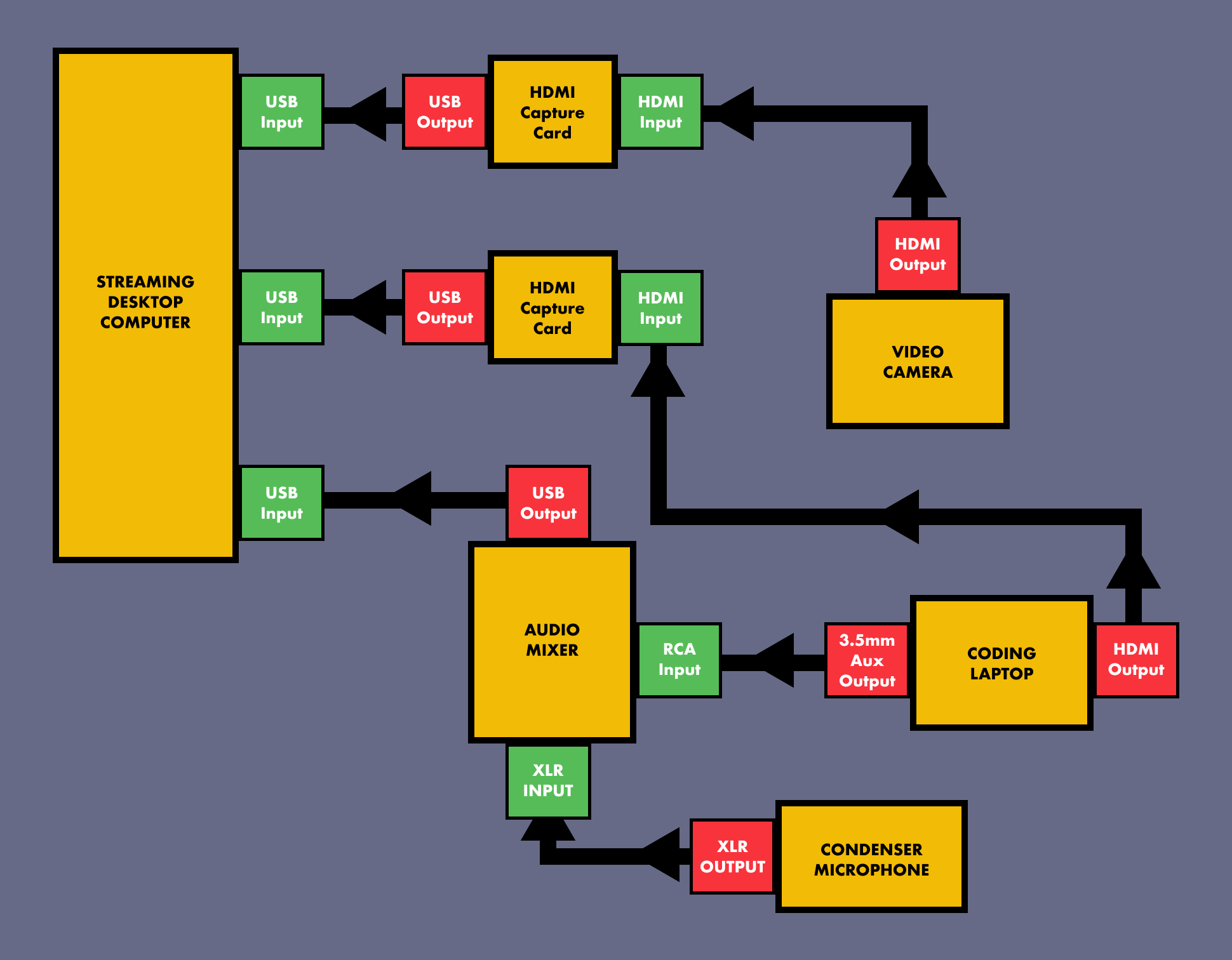Coding Garden Gear
This is a list of all the gear I use to code and stream. You can support me by clicking the affiliate links on the right. The product links on the left are direct links to amazon and do not include affiliate info.
Click here to see a diagram of how the main components are hooked up.
- Coding Laptop
- Streaming Computer
- Cameras and Lighting
- Microphone, Audio Mixer and Monitoring
- Past Gear
Back to Top
Coding Laptop
This is the laptop I code on, and all the accessories. I use this laptop without an external monitor. If you're wondering why I use a macbook, read the FAQS here.
2021 14" Macbook Pro M1

I finally upgraded to a newer macbook. So far the machine is great. Awesome battery life, portable and great for coding and video editing.
RK ROYAL KLUDGE RK G68 65% Wireless Mechanical Keyboard, Bluetooth 5.1/2.4G/Wired

Super portable 65% wireless mechanical keyboard. I use this on stream and bring this with me when I'm traveling with my laptop.
Evoluent VM4L VerticalMouse

A left handed vertical mouse. Vertical mice are much better for wrist ergonomics. I am right handed, but using a left handed mouse prevents me from getting wrist pains in my right wrist. I have been using this same mouse for 5+ years. There are cheaper options, but for me, this was worth the investment.
Extended Gaming Mouse Pad

XXL mouse pad. My mouse, laptop + stand, keyboard and audio mixer all fit on top of this. Provides a nice work surface.
Laptop Stand

Sturdy, easily adjustable stand for my macbook. I stand while streaming, so this brings the macbook screen up to my eye level for better ergonomics.
14" Macbook Pro Cover

A matte hard case cover for my 14" macbook pro.
RK Wireless Keyboard Travel Case

Listed for the RK61 keyboard, but fits my RK G68 keyboard just fine.
Back to Top
Streaming Computer
This is a separate dedicated desktop computer for streaming. This computer takes in all of the audio/video signals (laptop HDMI, microphone audio, laptop audio etc.) and outputs the composite stream to twitch using OBS. It is not necessary to use a separate computer for this, but it prevents my coding laptop fans from spinning up, and is a nice fail safe to keep the stream up if something happens to my coding laptop during the stream.
If you are looking into having a dedicated streaming PC as well, you mainly need a computer with a good amount of RAM, a dedicated video card and at least 3 available USB ports. See the diagram at the very bottom of the page to see how this all hooks up.I use this: ABS Fort Gaming Desktop PC

I purchased this pre-built gaming PC on Black Friday in November 2018 for $800. I was using it as-is for the past 5 years and the specs are more than enough to handle the stream load. In January 2023 I upgraded the graphics card to an NVIDIA RTX 3060 so I can use NVIDIA Broadcast.
- (Original) NVIDIA GeForce GTX 1060 3 GB
- (Upgraded to) NVIDIA GeForce RTX 3060 12 GB
- AMD Ryzen 5 2nd Gen 2400G (3.60 GHz) Quad Core
- 16 GB DDR4 2666 MHz
- 1 TB HDD
- 240 GB SSD
I suggest this: Find a decent pre-built gaming PC

Look for these specs:
- NVIDIA RTX Graphics card if you want to use NVIDIA Broadcast (AI noise removal, background removal, eye contact etc.) OR any modern graphics card...
- At least quad core CPU
- At least 16GB of RAM
- At least 1 TB HD
- At least 120 GB SSD
Sceptre 27" Curved 75Hz LED Monitor

Full HD 1080P with HDMI and DisplayPort inputs. I use this to monitor the output of OBS and streamlabs alerts.
ViewSonic VA2246MH-LED 22

1080p external monitor. This sits on the opposite side of my desk so I can monitor the live stream when using the overhead cam.
ErGear Monitor Mount

Full Motion Gas Spring Arm LCD/LED Computer Monitor Riser, Height/Angle Adjustable. Very sturdy and very adjustable monitor stand. This hangs off of my desk and extends out right below the main camera, so I can monitor things while still looking into the camera lense.
Logitech K400 Plus Wireless Touch TV Keyboard With Easy Media Control and Built-in Touchpad

I use this to control the scenes in OBS. It's wireless, so I have it right next to my Coding Laptop. It's inexpensive and gets the job done. A streamdeck would be a nice upgrade, but this works well enough for me.
Back to Top
Cameras and Lighting
Backdrop Support System

Portable support system that holds up my blue screen. Comes with a nice carrying case and clamps.
Blue Screen Muslin Backdrop

I use a blue screen to remove the background from the camera and overlay the camera image on top of the desktop in OBS.
Softbox Lighting Kit

I have 2 softboxes pointed at the blue screen behind me, and 1 softbox pointed at me. This reduces shadows / artifacts in the chroma key background.
Mokose 4K USB Camera

4K USB Camera. Great picture quality and no need for an HDMI capture card! I use this as my main camera.
MOKOSE 4K HD USB Webcam Autofocus

4K USB Camera with autofocus. I use this as the overhead camera for when I'm coloring or opening pokemon cards
OBSBOT Meet 4K Webcam, AI-Powered Auto Framing

4K USB Camera with autofocus and Auto Framing. I have 2 of these cameras. 1 is used for getting started / behind the scenes and the other is used as the face camera for when I'm on the side of my desk with the overhead camera. I also used this camera during the Thanksgiving cooking stream (it can automatically detect humans and zoom in).
El Gato HD 60 Pro

1080p PCIe HDMI Capture card with 60fps. I use 1 of these to capture the HDMI signal of my laptop. This is similar to the USB version, but plugs directly into the PC motherboard.
Photography Wall Ceiling Mount Boom Arm

This is mounted to my ceiling and my main camera is attached to this.
Webcam Clamp Mount

I use this for the behind the scenes / studio usb camera on my desk. Easily adjusts to different viewing angles.
Lighting Wall and Ceiling Mount

I use these to attach my softbox lights to my ceiling. Initially I just used the stands that came with the softboxes, but these mounts free up a lot of space on the floor.
Back to Top
Microphone, Audio Mixer and Monitoring
Shure MV7

Less expensive alternative to the industry standard SM7B. This model has a USB audio interface built in, so you won't need a separate one. ALSO, this microphone is a dynamic microphone NOT a condenser microphone like all of my past microphones. Dynamic microphones do not require phantom power and pick up less background noise. I have this plugged in via USB so I can control the microphone audio separately from the music audio.
YAMAHA MG10XU

10-Input Stereo Mixer With Effects. Includes an on board USB audio interface. I use this to control the volume of the music running on my desktop computer and the volume of the sound coming out of my laptop when I play videos on stream.
RODE PSA 1

Swivel Mount Studio Microphone Boom Arm. There are less expensive options, but this one is heavy duty and the adjustments are butter smooth. Also, the microphone I have is expensive, so I wanted to protect my investment with a boom arm that will not easily break down / collapse.
USB 2.0 A Male to B Male Cable

Allows the USB audio mixer to be plugged in to the streaming computer. The YAMAHA MG10XU I purchased did not include one in the box.
3.5mm to 2RCA Male Cable

I use this cable to send sound from my macbook into the audio mixer. The YAMAHA MG10XU has 2 separate inputs that accept this type of cable. I sometimes use the other RCA input for sound from my phone or any other audio device that has 3.5mm aux out.
Back to Top
Past Gear
This is the gear I used before it was replaced / upgraded to the gear listed above.
2015 Macbook Pro

This is the last model macbook that has a dedicated HDMI port and full size USB ports. Overall, it is a very reliable laptop, and the second one I have owned. I purchased my current one lightly used on Ebay.
2015 Macbook Pro Cover

A matte hard case cover for my macbook pro. I switch out the stickers on my laptop every now and then, and this makes it easy. Also, keeps the macbook nice and shiny underneath.
Redragon K552 Mechanical Keyboard

An inexpensive mechanical keyboard with RGB lights.
E-Element Z88 Mechanical Keyboard

An inexpensive 60% mechanical keyboard with RGB lights.
4 port USB 3.0 Hub

My macbook only has 2 usb ports, so this gives me more!
HDMI Mini Adapter

I use this to plug a regular HDMI cable into the HD camcorder.
Long HDMI Cables

My coding laptop and HD camcorder are not directly next to my streaming computer, so these 25 ft HDMI cables allow me to set things up comfortably without straining the cables. This pack also includes a 90 degree HDMI adapter.
Logitech HD Pro Webcam C920

1080p USB webcam. I had one of these pointed at the LEDs on my table.
Canon VIXIA HF R800 Camcorder

A lot of people use a DSLR, but this camcorder looks good enough and is half the price of a DSLR. Also, it doesn't shut off after 30 minutes like most DSLRs. The main features you need in a camera are: HDMI Out, the ability to turn OFF the on screen info and the ability to stay on while receiving power. This camera has all of these features.
Camera Tripod

A very sturdy camera tripod. I used to attach my camera to this.
El Gato HD 60 S

1080p HDMI Capture card with 60fps. I used 1 of these to capture the HDMI signal of my macbook. Requires USB 3.0. NOTE: These cards ONLY work with OBS directly on Windows. If you are using a Mac to stream, you will have to use the provided el gato software or the el gato OBS + NDI plugin.
Audio-Technica AT2035

Cardioid Condenser Microphone. Similar to the AT2020, but includes a switchable high pass filter. This microphone has XLR out and will require a USB audio interface to get the sound into your streaming computer.
Blue Yeti USB Microphone

USB Condenser microphone. Has many different settings for different types of recordings (podcast/whole room/direct etc.). Includes a headphone jack for direct monitoring of the microphone audio. Only has USB! This plugs directly into the streaming computer, and does not plug into an audio mixer. There is a version that also has XLR out.
Blue Yeti Shock Mount

Isolates the blue yeti microphone to prevent sound from traveling through the microphone stand.
XLR Patch Cables

I use one of these cables to plug the Condenser microphone into the audio mixer.
BM-800 - Condenser Microphone Bundle

A condenser microphone bundle including a microphone arm, pop filter and shock mount. A good starter pack. This combined with the audio filters in OBS will sound good enough.
Behringer (UMC204HD) USB Audio Interface

I used this to get the audio signal from the mixer into the streaming computer. You can also plug a condenser microphone directly into it.
Behringer - 12 Input Mixer

I used this to input multiple microphones and other audio sources. I have an older version that does not have USB built in, so I plugged my microphone into this, and plugged this into a USB Audio Interface. If you get this version, you will not need a USB Audio interface, as it has USB built in.
Logitech HD Pro Webcam C920

1080p webcam. I used to use this webcam as my main camera. It works OK as the main camera, but an HD camcorder + capture card looks much better on screen.
Audio-Technica ATH-M30x

Over ear, closed-back headphones. I still use these from time to time when I don't feel like using my in ear monitors.
Razer Blade 14" QHD+ Gaming Laptop

My stream setup used to be portable, and this allowed me to stream on the go. I now use a desktop gaming computer instead.
Rii K18 Plus Wireless Keyboard with Trackpad

I used to use this to control the scenes in OBS. The trackpad gave out and was very finnicky. I am using a logitech K400 now instead.
Stream Setup